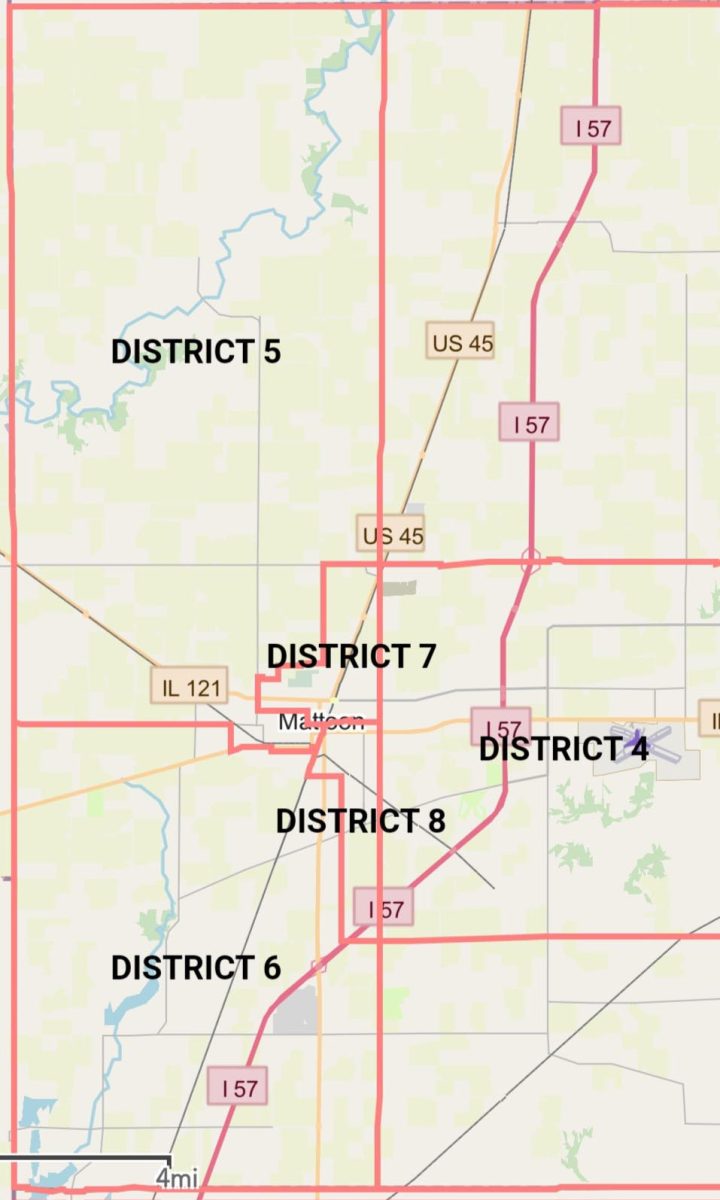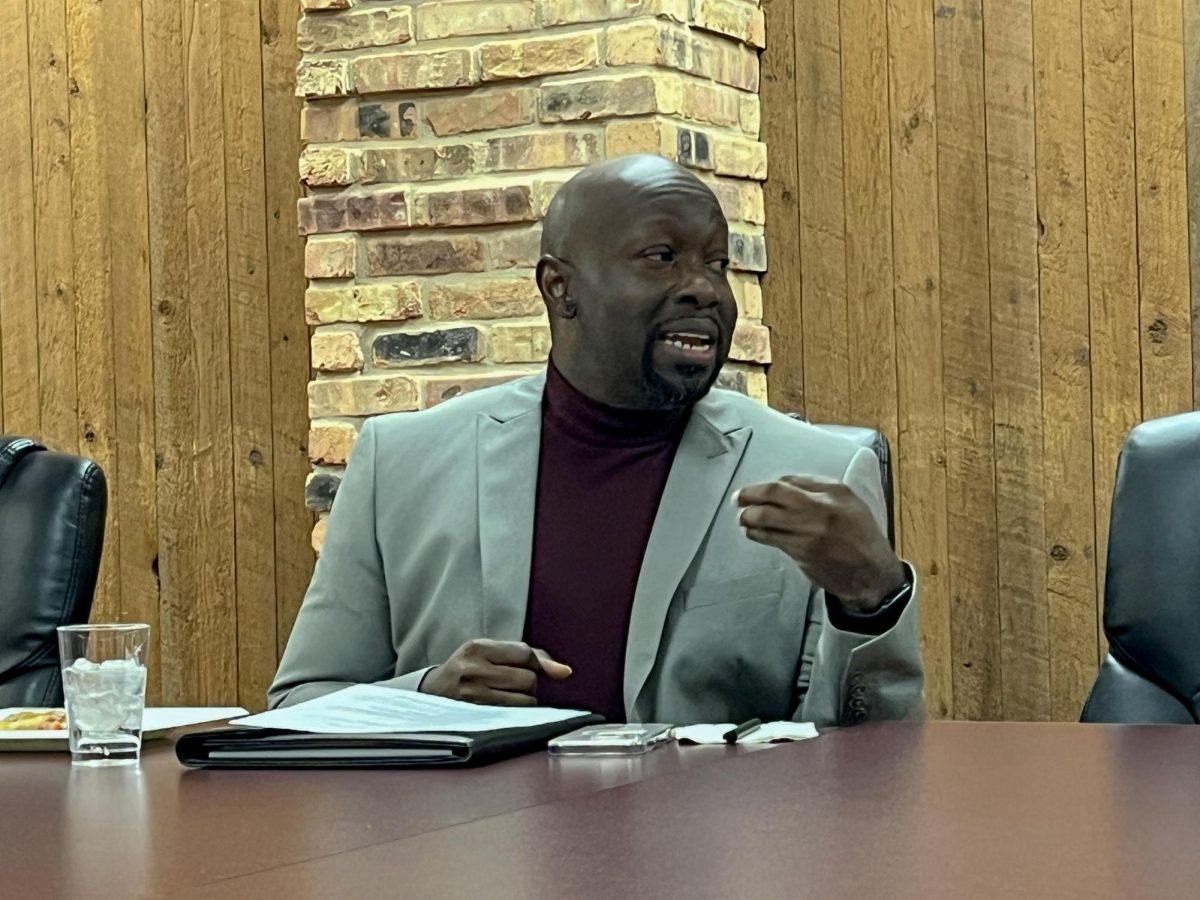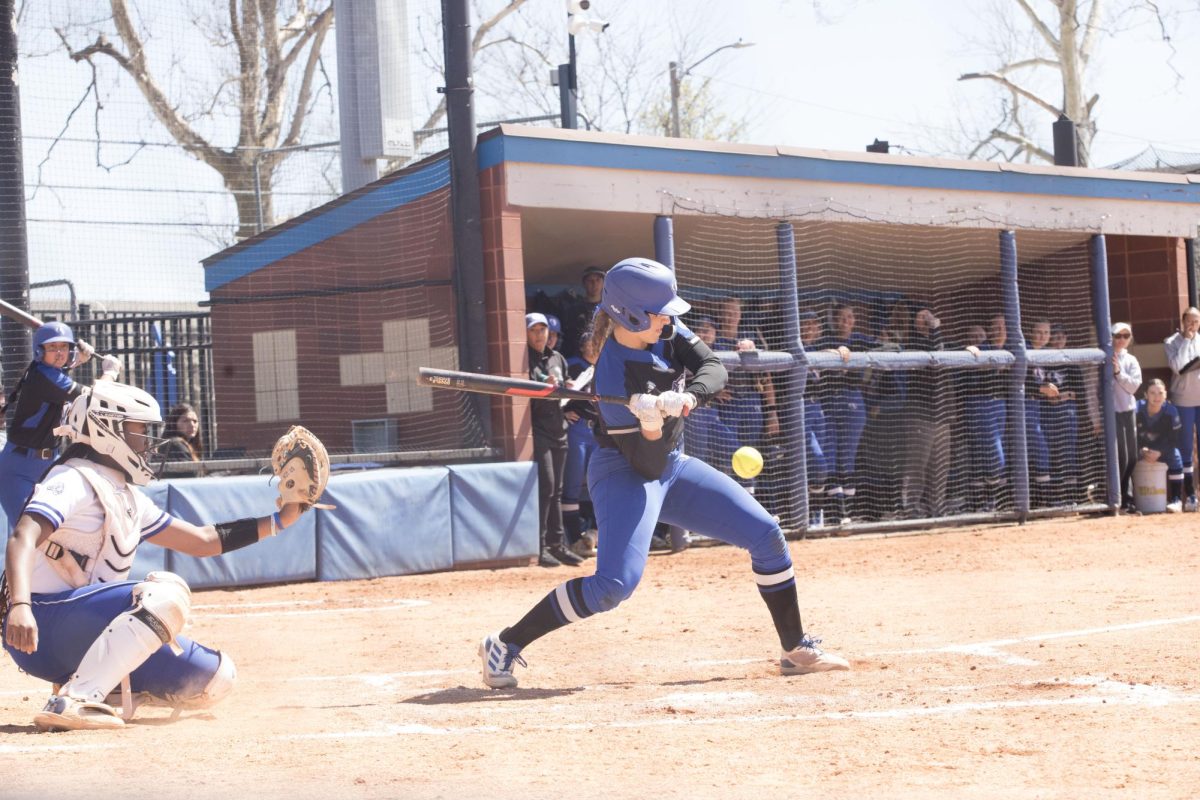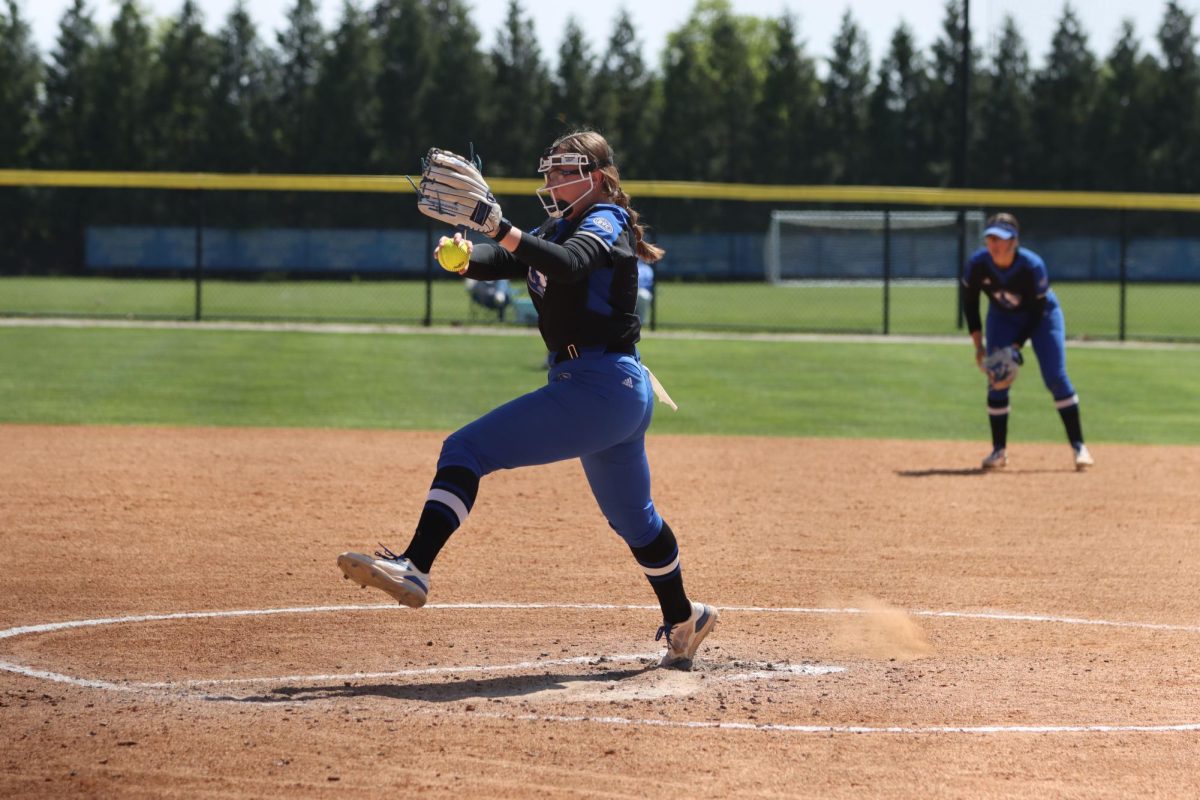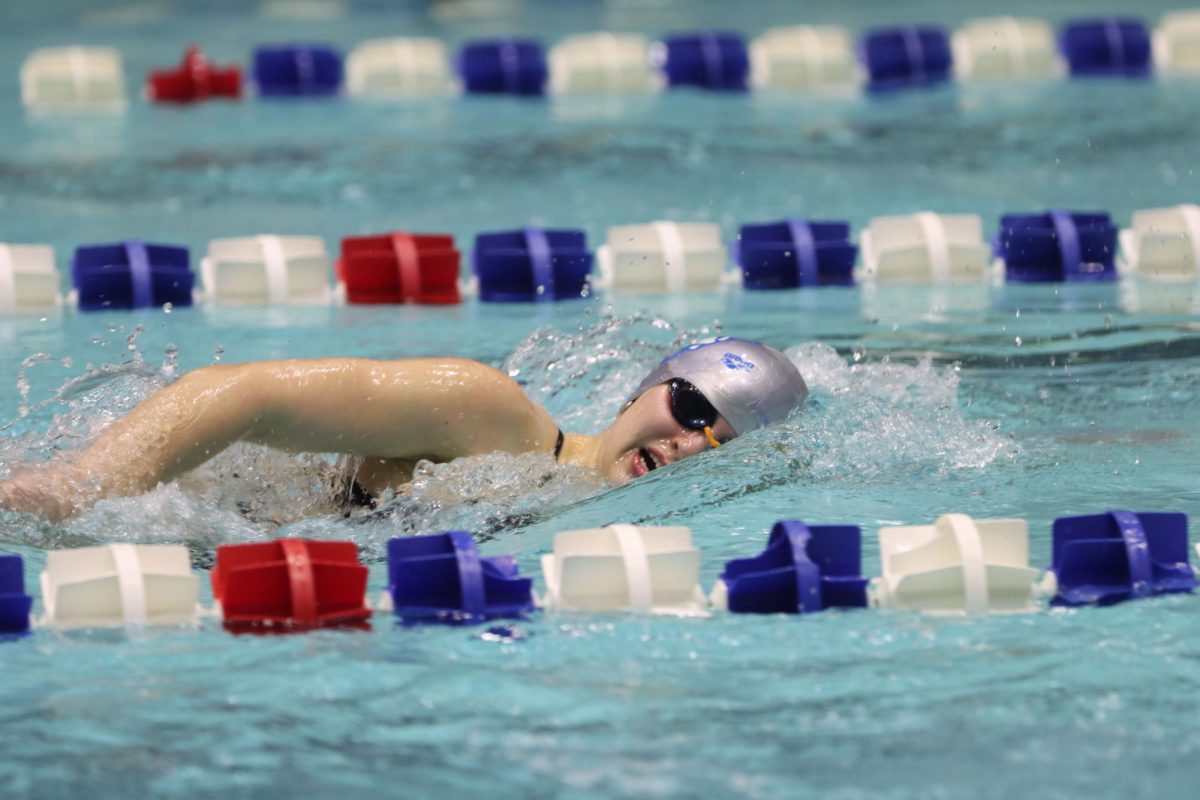New password reset and E-number lookup procedures being implemented
June 16, 2016
Eastern’s Information Technology Services is implementing new procedures for requesting E-numbers and resetting passwords.
The procedures, which are available online, adds a series of questions that a user requesting their E-number must answer before they can receive it; users must now know their date of birth, permanent address and external email provided when applying to Eastern. If a user does not remember their external email address, they must spell out their middle name.
Previously, the Help Desk would attempt to walk students through steps to find their E-number on the MyEIU portal. For faculty or staff, the Help Desk would look them up in PAWS.
Brian Murphy, interim assistant vice president for information technology services, said the school is being proactive when asking for positive identification before a user’s credential are changed or identifying information is provided when talking on the phone.
“There is ever-increasing pressure from identity theft and legislation that focuses on preventative measures that need to be in place to prevent it,” he said. “There have been a number of incidents lately, some from other Illinois universities, that involved a user’s compromised credentials.”
In order to reset a password, a user must send in photo identification — a state-issued driver’s license, state-issued ID, U.S. military ID or a passport; Previously photo identification was not required, only an E-number.
Users can send them into the Help Desk via email or through the live chat.
ITS has been promoting the school’s new password reset tool, available at password.eiu.edu, which allows for a user to reset their password using a series of questions and answers provided during enrollment, or a verification code via text or email.
“We now are incorporating the password enrollment into the panther card process for incoming students,” he said. “Students are assisted through the enrollment as part of the process of obtaining their panther card.”
“I would encourage each and every faculty, staff, student and annuitant to login to the password portal and enroll in the password management system so that they can reset their password with no need to call the help desk.” he said.
Jason Howell can be reached at 581-2812 or at jlhowell3@eiu.edu