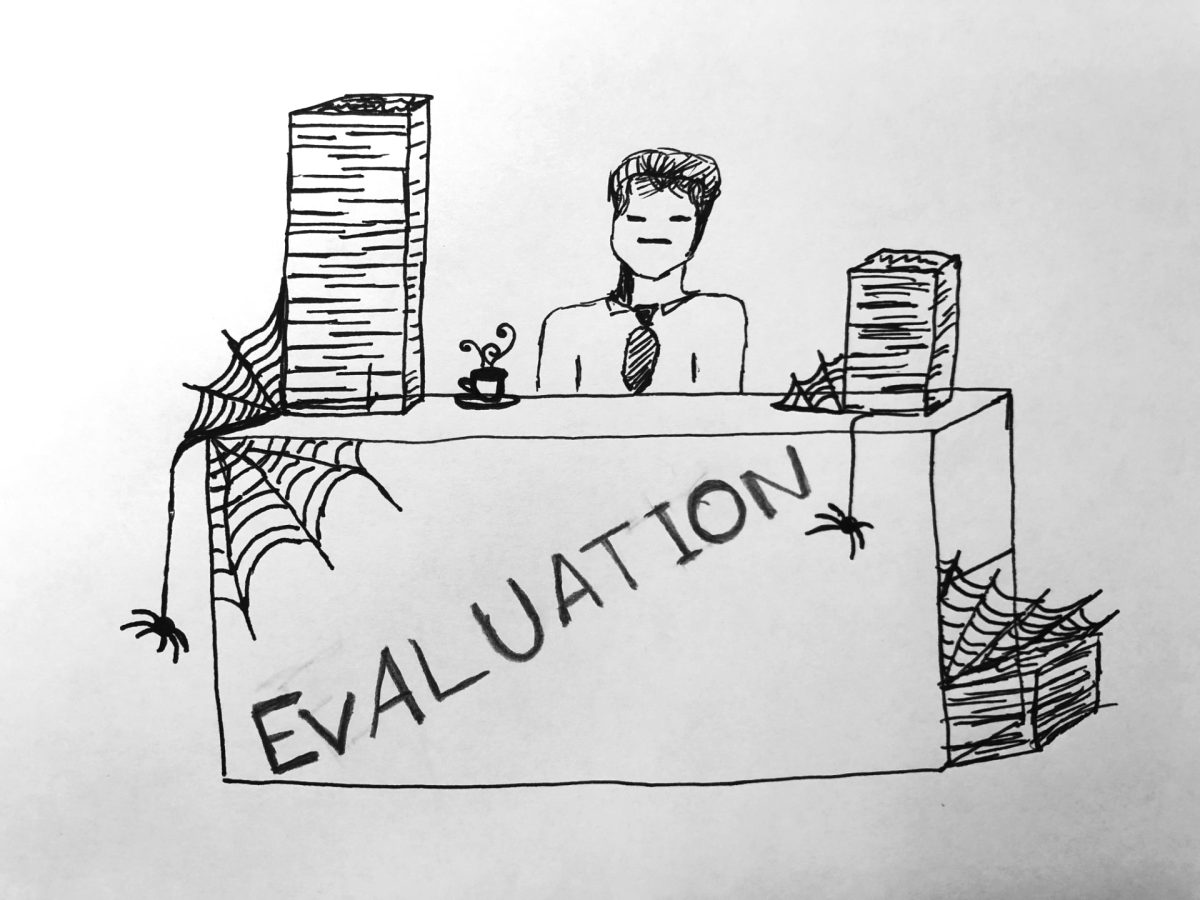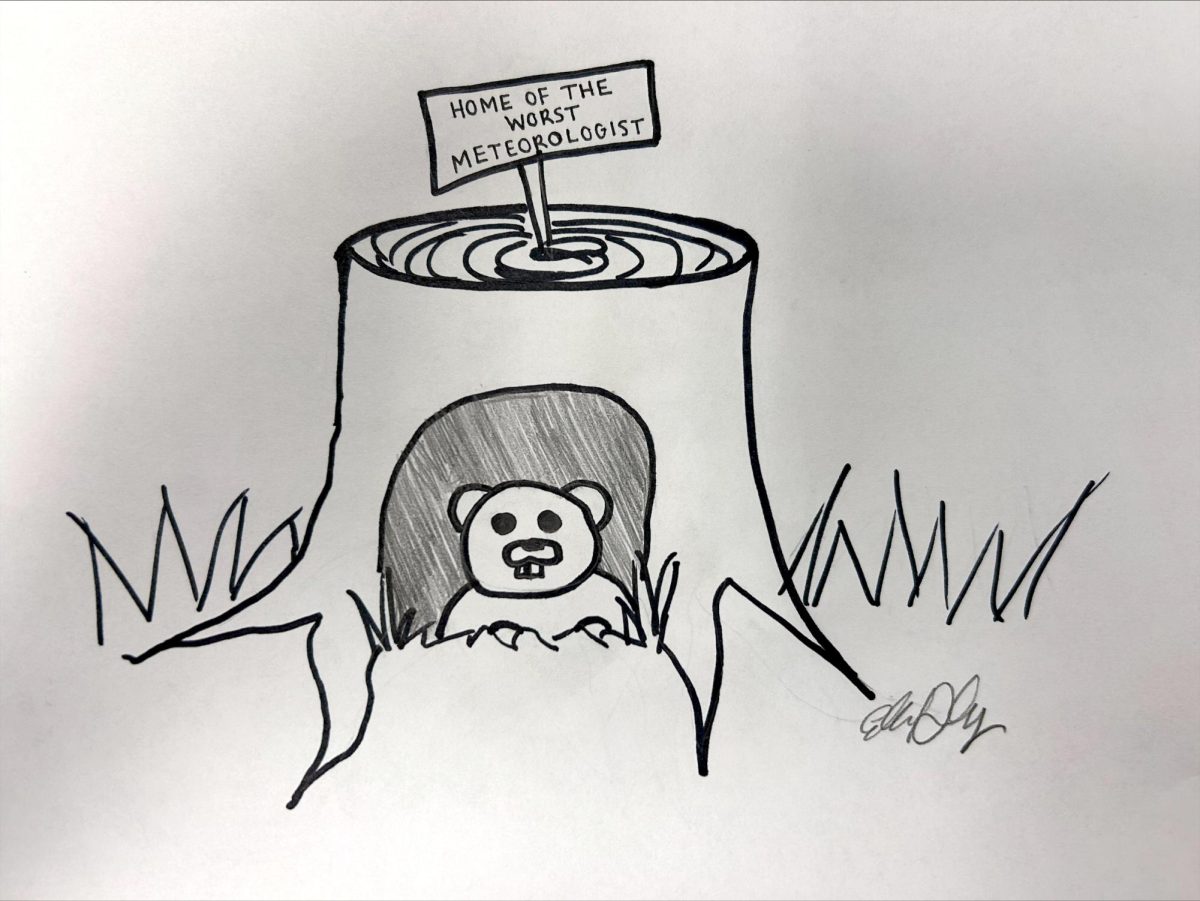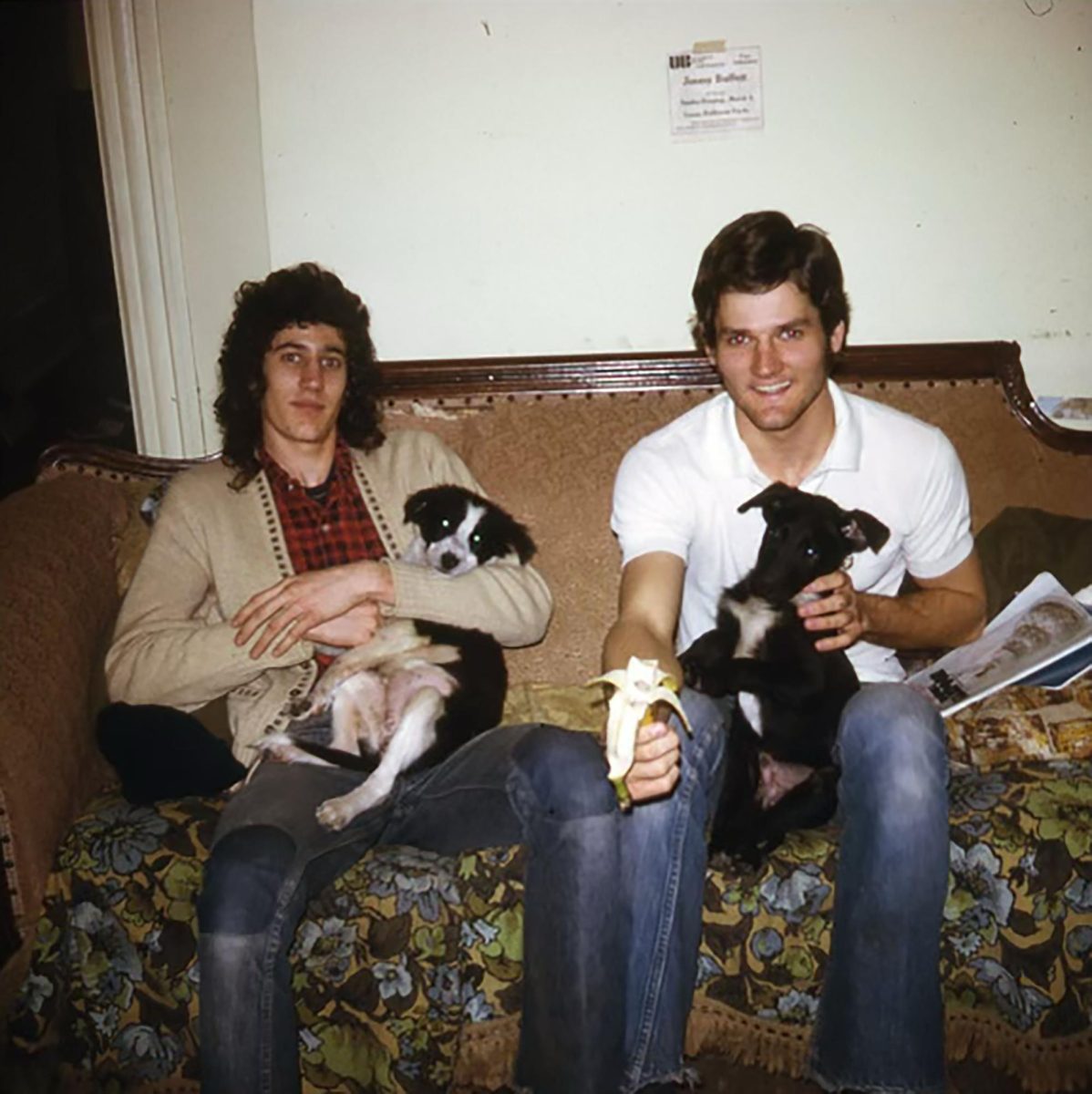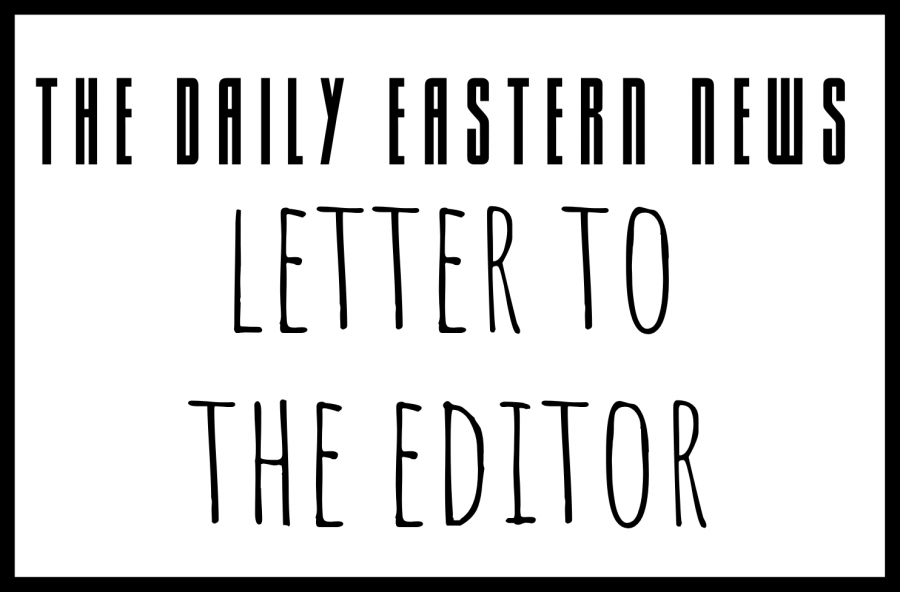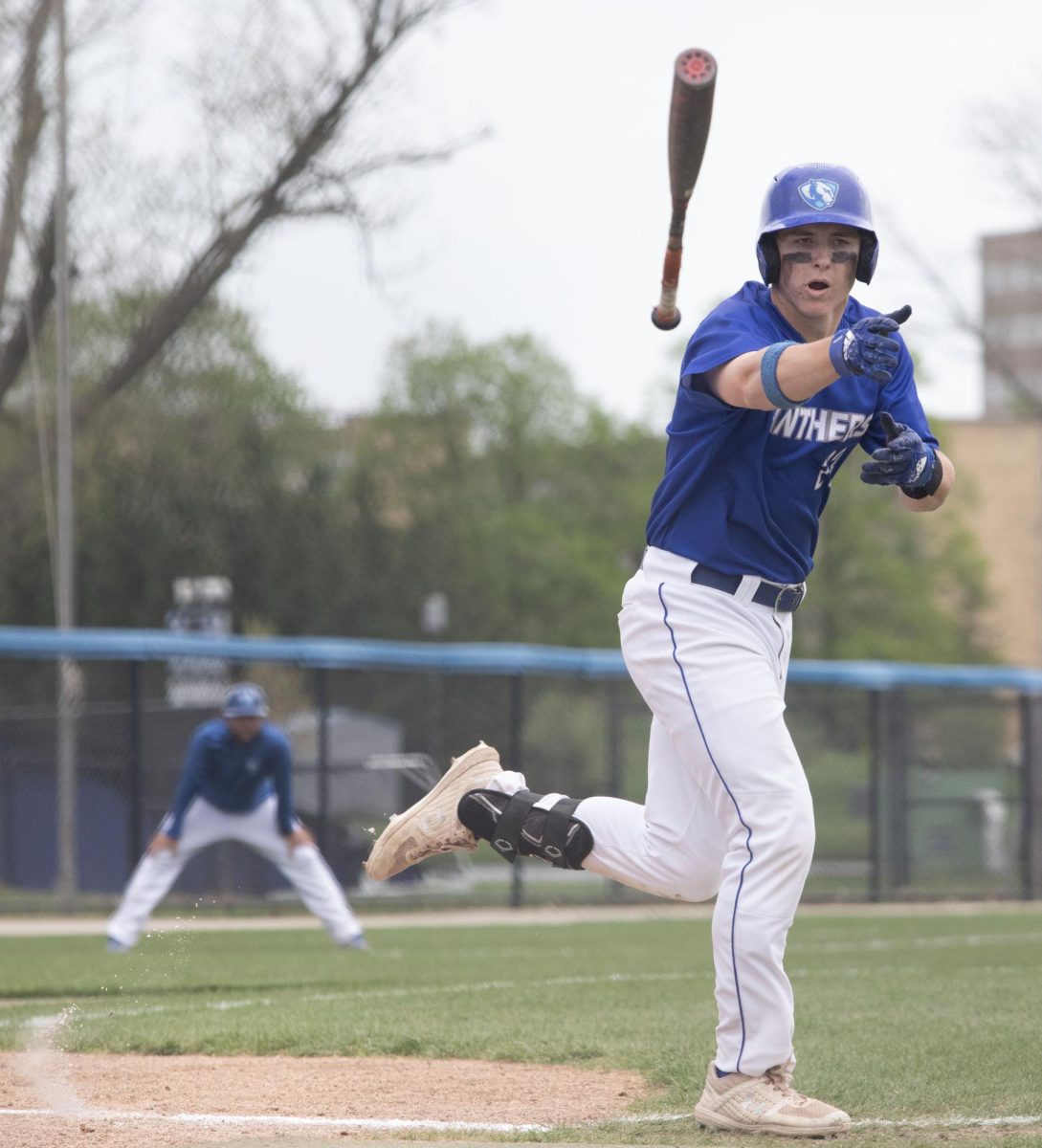NEC MultiPresenter technology now offered in Booth library study rooms
April 5, 2018
Booth Library now has NEC MultiPresenter technology in its study rooms as a way to create a place for students to work with others and practice presentations.
Stacey Knight-Davis, the head of library technology services, said the MultiPresenter hardware is a little box about the size of an iPod that plugs into the back of the screens in study rooms.
“What the MultiPresenter hardware does is it connects to the wireless network, and then it becomes a wireless access point,” Knight-Davis said. “When a student connects to the MultiPresenter, they can be on the Internet and connect to the screen at the same time.”
Knight-Davis said up to 12 different people can use the screen at once and share it back and forth.
Only four study rooms,located on the fourth floor inside Booth library have the NEC MultiPresenters. Students do not need to make a reservation to use the technology.
Knight-Davis said she is willing to help anyone that is interested in installing the software. There are also signs in the library study rooms with instructions on how to use and install the software.
“It’s a very versatile piece of hardware, they are relatively inexpensive, and they have been working pretty well for us so far,” Knight-Davis said.
Knight-Davis said the technology will also make editing in group projects easier.
“It’s a little simpler than having everyone clustered around the same computer,” Knight-Davis said. “You can either have one person doing the editing and looking at it on the screen, or you can have people working on five different parts while sharing on the screen as to who’s working on what.”
Knight-Davis said the software is free for students because of a donation from an Eastern alum to the library that covered the cost of the hardware and screen. Those who want to use the software need to be connected to Eastern’s Wi-Fi, and their devices must be cleared from all viruses and updated.
The hardware can be installed on Windows, MacOS, IOS and Android, with Android and IOS being the easiest devices to install the hardware onto, she said.
Knight-Davis said the Windows and Mac versions are more time consuming because students will have to go onto the NEC site and click through different license criteria before they are able to download the hardware.
Knight-Davis said setting up the software was a group effort between the library, CATS and ITS.
Carmen Emanuel can be reached at 518-2812 or [email protected].